Editor's review
This program can find duplicates in digital photos and highlights the differences.
This utility is able to, automatically, compare digital photos and from there find duplicates. It will highlight the differences in the photos. This tool does not look for exact duplicates; that’s what many similar tools do. This tool is able to analyze comparable copies and mark the areas that are different. This will group photos together that it considers similar. The program will let you view the top ten similar photos. You can then visually compare them and retain the ones you want. This utility uses a technique known as CBIR or content based image retrieval. CBIR technique uses the actual image contents in RGB color component changes. The similarities found by this tool are based on this analysis and it marks out similar photos to the user for the final decision. Comparing this way helps when a large number of photographs are to be compared. Some of these copies may have been altered through cropping, resizing, etc.
Organizing and cleaning up becomes easy. In these days of easy availability of digital tools that can be used to take digital photos, duplicates are a problem often in the huge amount of photos we tend to take. It is able to compare photos in different formats, such as in RAW, JPEG, J2K, BMP, GIF, PNG, TIFF, TGA and many others. It finds duplicates regardless of the file type very quickly. It is able to analyze photos even when they may be in different resolutions and are rotated differently. This is a good tool.


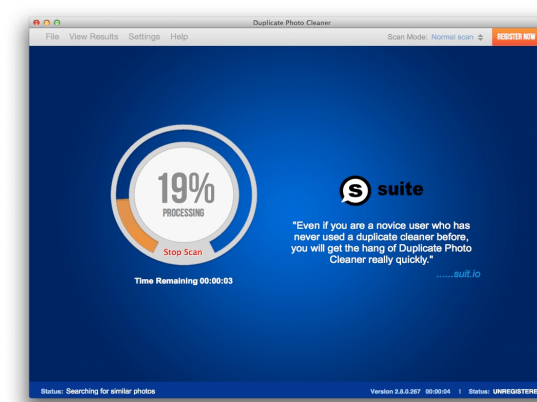
User comments